3d Github badge
with pure CSS3
You may have noticed my “Fork me on Github!” badge in the upper left corner. Are you using Safari? Great. Try to hover over it with your mouse. The badge will turn around and switch to its backside. For Chrome and Firefox 4.0 users, there’s a fading between both sides. All other browsers will see just a switch without any transition.
The HTML code
<a id="github" href="https://github.com/hagenburger">
<span>Fork me on GitHub!</span>
<span>Get free lemonade!</span>
</a>
The first span will be visible, the second on is the backside. Btw don’t forget to use https: to avoid a slow redirect, as Github is using SSL protection by default since November 2010.
Sass/SCSS/Compass/CSS3 implementation for modern Browsers
@import "compass"
;
#github {
left: -65px;
height: 30px;
top: 40px;
position: absolute;
text-decoration: none;
width: 250px;
@include rotate(-45deg);
span {
background: black;
color: white;
font-size: 14px;
left: 0;
padding: 5px 0;
position: absolute;
text-align: center;
width: 250px;
@include box-shadow(rgba(black, 0.2) 1px 1px 10px);
// If you’re using Compass < 0.11 use this:
// @include box-shadow(rgba(black, 0.2), 1px, 1px, 10px);
@include transition(opacity, 1s);
&:last-child {
/* this is the backside */
background: red;
opacity: 0;
}
}
:hover span {
&:first-child {
opacity: 0;
}
&:last-child {
opacity: 1;
}
}
}
3d implementation for Safari and future Chrome versions
By this @media rule the following code will be ignored unless 3d is activated in the browser (Safari in a virtual machine may have it turned off).
@media all and (-webkit-transform-3d) {
#github {
span {
opacity: 1 !important;
-webkit-backface-visibility: hidden;
-webkit-transition: -webkit-transform 1s;
&:last-child {
-webkit-transform: rotateX(180deg);
}
}
&:hover span {
&:first-child {
-webkit-transform: rotateX(180deg);
}
&:last-child {
-webkit-transform: rotateX(360deg);
}
}
}
}
What about Internet Explorer 7.0 and 8.0?
Actually nothing. Rotating is a mess with IE. So I decided to hide the whole badge.
OK. That’s not the normal way I work. But: I assume, there are only few developers out there who are interested in my code, using Github and love IE for its CSS support.